When to consider the move to Drupal 8
Question: “When should I move to Drupal 8?”
Answer: “It all depends.”
You thought you were going to get an easy answer? I wish! Even with my own sites I’ve had to evaluate and spend time determining the best plans for migration. But when it’s time to figure out what to do with your site, here are my suggestions.
If you are building a website for a new project or idea, I would create it using Drupal 8. In my opinion, Drupal 8 has progressed enough that building a site with Drupal 7 will cost you more money, because you will need to rebuild it on Drupal 8 within the next year.
But if your site is currently on Drupal 7, then deciding when to move it to Drupal 8 is still something to consider. Here are some things to think about.
Drupal 8 enhanced features
Drupal 8 has added a lot of great features into their “out-of-the-box” experience, such as a built in WYSIWYG editor, which makes it easier to manage and edit content. There is also better language support for your multilingual site experiences, extensive support for accessibility (which you can learn more about in my latest blog), responsive design, and much more. These awesome features make a convincing case to build your site on Drupal 8.
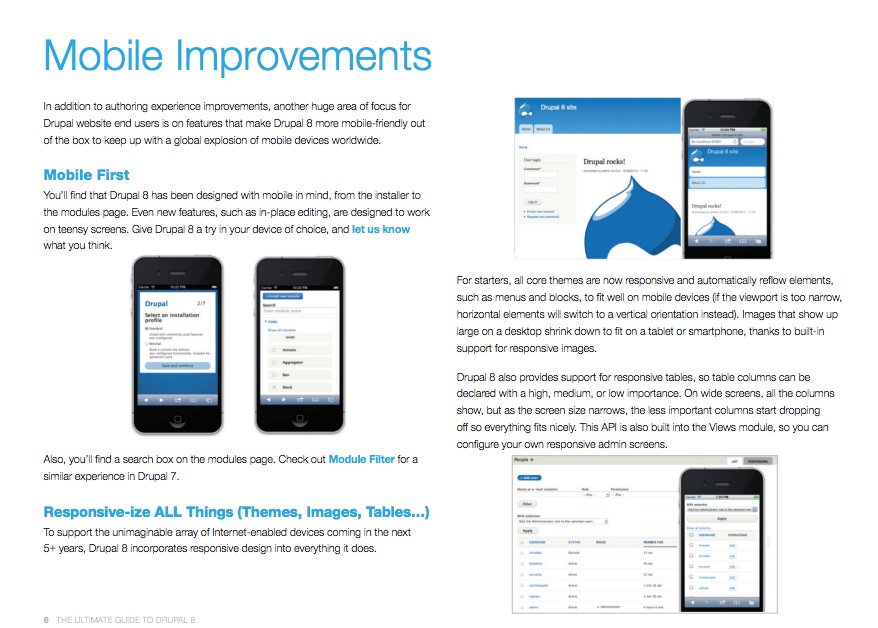
Time, budget, and resources
When you move to Drupal 8 you will need to rebuild and migrate your site, which is more than just an upgrade. Drupal 8 differs from Drupal 7, such as core modules and the platform framework. So while Drupal 8 gives you great feature enhancements, it comes with a more difficult migration process. You will need to consider hiring an agency or ensuring that you have the development staff on hand to rebuild your site. This will also consist of content migration, theme migration, and module migration if needed. For your migration to be successful, these things will need to be planned out, in addition to considering the cost associated with them.
The advantage of rebuilding is that you get the chance to change things and re-architect your site. I look at this as an opportunity to clean out the old, and build a better performing, more streamlined site.
Module availability
The next big consideration is whether the modules you need to run your website are available in Drupal 8. This is very important. When I consider a migration, I need to ensure that the way I conduct business will not be affected. If you don’t have what you need, both your business and site visitors could suffer.
The good news is that Acquia spearheaded an initiative to help accelerate module development for contributed modules, which means that many of the modules that you’ll need are already available. There is also a tool you can use from D8upgrade, which will email you a report with the results of your contributed modules.
Note that if you have any custom-developed modules, you will also need to evaluate and update them to Drupal 8.
Shelf life of your current site
Is your current site running on Drupal 6? If so, you should consider moving to Drupal 8 ASAP. Because support for Drupal 6 has ended, you will no longer receive security updates for the platform, and modules won’t be maintained.
If you are on Drupal 7 and your site is running well, there isn’t a rush. Drupal 7 will continue to be supported until 3 months after Drupal 9 is released, which means you should be good through 2018 or later (there is no date for Drupal 9 yet). Of course, there’s no time like the present to consider when your budget, modules, and timing will be right to migrate your site using the tools and recommendations I’ve provided.
When you finally make the move...
Moving to Drupal 8 is a big project and shouldn’t be considered without a lot of planning and resources. That being said, I’m excited about Drupal 8, it’s opportunities and advancements, and I hope that you are too.
Here are some other great tools and articles to take a look at: